UNMASKING THE HIDDEN THREATS IN TRADITIONAL TECHNOLOGIES
Introduction: The Evolution of Traditional Technologies
Welcome to our latest blog post, "Unmasking the Hidden Threats in Traditional Technologies". In this post, we will explore how traditional technologies have evolved over time. From the invention of the wheel to the development of the printing press, traditional technologies have been the backbone of human advancement for centuries. They have transformed our lives, making tasks easier and more efficient. However, as these technologies have evolved, they have also brought with them a range of hidden threats and challenges. In the following sections, we will delve into these risks and discuss ways to mitigate them.
Exploring the Concept of Hidden Threats in Traditional Technologies
In our blog post, "Unmasking the Hidden Threats in Traditional Technologies", we delve into the often overlooked vulnerabilities in older, widely-used technologies. While these traditional technologies have served us well for years, they may not stand up to the rapidly evolving threat landscape of today. These technologies, like landline phones or physical storage devices, may lack the sophisticated security features of their modern counterparts. They may be susceptible to hacking, data breaches, or physical damage, putting your personal or business information at risk. It's essential to understand these hidden threats, update security measures, or consider transitioning to more secure, modern alternatives.
The Risk of Data Breaches in Outdated IT Systems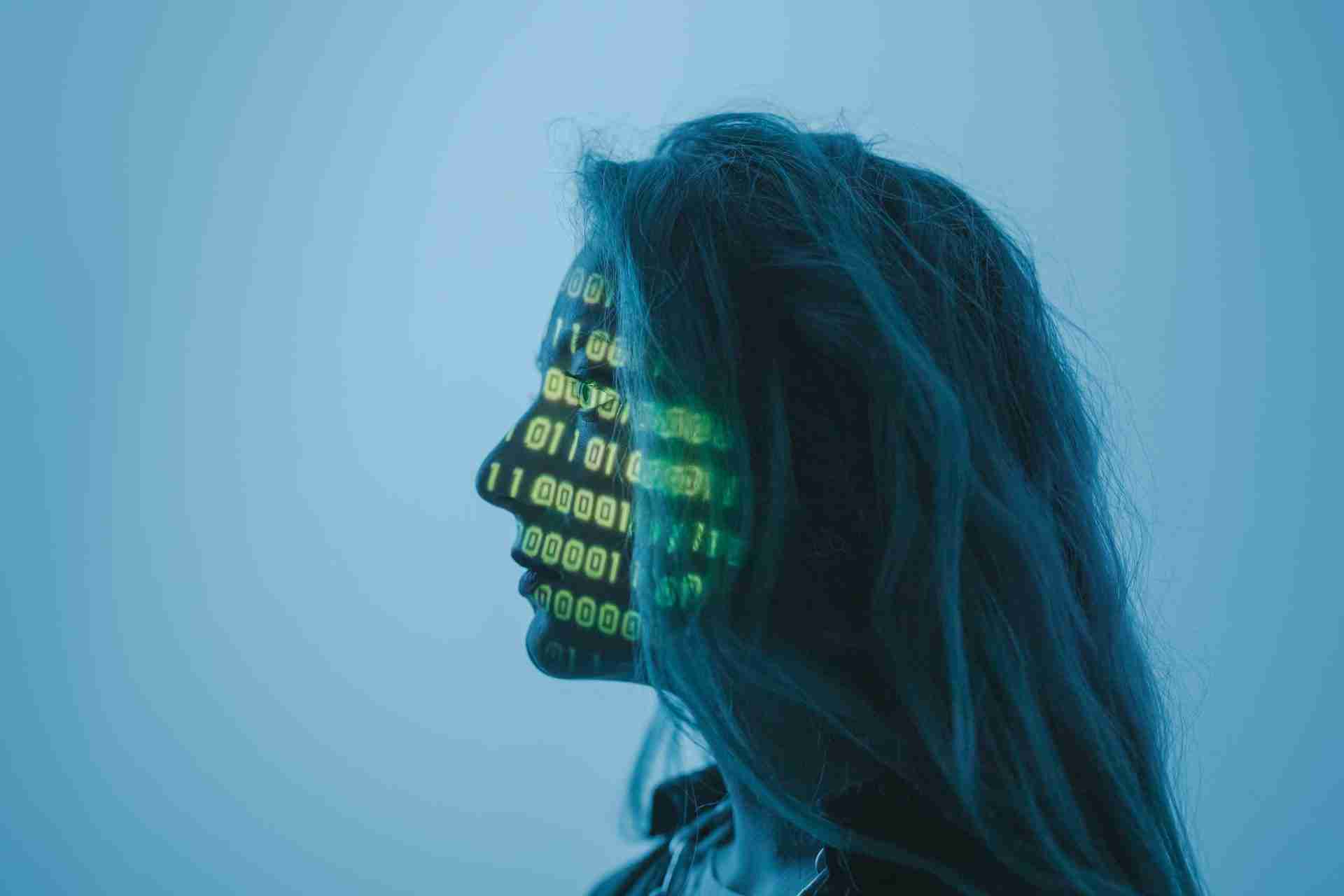
Outdated IT systems pose a serious threat to data security, significantly increasing the risk of data breaches. These traditional technologies lack the robust security measures present in modern systems, making them easy targets for cybercriminals. Hackers are constantly evolving and finding new ways to exploit vulnerabilities, and outdated systems often can't keep up with these advancements. As a result, sensitive data, including personal and financial information, can easily fall into the wrong hands. To minimize the risk of data breaches, it's crucial that businesses regularly update their IT systems and implement the latest security measures.
Cybersecurity Vulnerabilities in Legacy Technologies
Legacy technologies, or traditional technologies, often harbor numerous cybersecurity vulnerabilities. These older systems were not designed with current cyber threats in mind and hence, lack the necessary protections to ward off sophisticated attacks. As hackers and cybercriminals continue to evolve their techniques, these outdated technologies become easy targets. It's important to remember that despite their operational efficiency, legacy systems can pose a significant risk to an organization's data and overall security. Unaddressed vulnerabilities can lead to unauthorized access, data breaches, and potential loss of sensitive information. Therefore, it's crucial to regularly update these systems or replace them with more secure, modern alternatives.
The Dangers of Non-Compliance with Modern Regulatory Standards
Ignoring modern regulatory standards can pose serious threats to your business. Traditional technologies, although familiar and seemingly reliable, may not meet these current standards, exposing your company to risks. Non-compliance can lead to hefty fines, legal consequences, and damage to your company's reputation. Moreover, outdated technology can make your business vulnerable to cyber-attacks, data breaches, and system failures. Therefore, it's crucial to ensure your technology aligns with modern regulatory standards, safeguarding your business from potential harm.
The Threat of Obsolescence: How Old Technologies Can Hinder Business Growth
The threat of obsolescence in old technologies is a significant barrier to business growth. As technology progresses at a rapid pace, businesses using outdated systems often struggle to keep up. These traditional technologies are unable to support the increasing demands of modern business operations and customer expectations. They lack the efficiency, flexibility, and functionality of the latest technologies, resulting in lower productivity and competitive disadvantage. Not only do they cost more to maintain, but they also pose security risks as they are more vulnerable to cyber-attacks. Therefore, businesses must stay ahead of the curve by regularly updating their technology infrastructure to avoid falling behind in the competitive market.
Case Studies: Real-Life Consequences of Ignoring Hidden Threats in Traditional Technologies
In our blog series "Unmasking the Hidden Threats in Traditional Technologies", we delve into numerous case studies that highlight the real-life consequences of overlooking hidden threats in traditional technologies. These case studies reveal instances where businesses suffered significant losses due to cyber-attacks, data breaches, and system failures, all because they failed to acknowledge and address the inherent vulnerabilities in their traditional tech infrastructure. From these lessons, it's clear that a proactive approach to identifying and managing these hidden threats is crucial for any organization that wants to safeguard its operations and reputation in today's tech-heavy business landscape.
Strategies for Identifying and Mitigating Risks in Traditional Technologies
When dealing with traditional technologies, it's crucial to have strategies to identify and lessen potential risks. Firstly, conduct regular audits to uncover hidden vulnerabilities. This involves examining every aspect of the system to identify any weaknesses that could be exploited. Secondly, maintain regular system updates to ensure the technology is up to date and secure against emerging threats. Thirdly, consider implementing a disaster recovery plan. This is a proactive measure that prepares your system to respond effectively in case of a major failure, minimizing downtime and data loss. Lastly, invest in training your staff about potential threats and how to avoid them, as human error often leads to security breaches. These strategies can help safeguard your traditional technologies against potential risks.
The Importance of Regular System Updates and Tech Modernization
Regular system updates and tech modernization are crucial in today's digital world. They provide enhanced security by fixing vulnerabilities that hackers could exploit. Outdated systems are often easier targets for cyber-attacks, leading to data breaches and other serious issues. Besides, regular updates also offer improved features and functionalities, ensuring your technology remains efficient and competitive. In essence, neglecting updates and clinging to traditional technologies can pose hidden threats to your data and overall business operations. Therefore, embracing tech modernization and staying on top of system updates is a practical step towards securing your digital assets.
Conclusion: Embracing Change and Ensuring Security in the Digital Era.
In conclusion, the digital era requires us to embrace change and prioritize security. Traditional technologies, while familiar, often harbor hidden threats that compromise our safety. As we move towards a more digitized world, it's essential to stay updated with the latest security measures. We must be proactive in educating ourselves and implementing these safeguards. Remember, the goal isn't to fear technology but to use it wisely and safely. By doing so, we can reap the benefits of the digital era while minimizing the risks.
CONTACT US
office@dekeneas.com @dekeneas @dekeneas
FREQUENTLY ASKED QUESTIONS
Q: Who is at risk of getting attacked through browser exploits?
A: Considering that browsers are part of our day to day activities, being for work or pleasure, anyone can be targeted with a browser exploit. However, if you work in a sensitive environment, and your job requires you to have access to sensitive organizational resources, the risk of being attacked with a browser exploit increases significantly. But browser exploits are not the only browser attacks..
Q: How could a browser exploit affect my work place?
A: Organizational network defenses have become increasingly performant in the past years, with organizations investing allocating increased budgets to cybersecurity, therefore making it harder for attackers to directly attack organization's network perimeter. But at the same time, organizations tend to not address the insider threat with the same type of resilience. Therefore if you use your smartphone, laptop or tablet to access organizational resources attackers gain a foothold inside the network.
Q: What other browser attacks are outhere, except device compromises through exploits?
A: While browser exploits are the most dangerous type of browser attack, there are also cryptojacking attacks and data skimming attacks. Cryptojacking attacks use your device to mine for cryptocurrencies consuming your CPU cycles for the benefit of the attackers. Data skimming attacks are usually placed in online shops or other type of websites which require the user to enter banking or credit card informations. They are totally invisible to the end user and any security product he may use and they collect these informations to be sent to the attackers. Cyber criminal groups such as Magecart are getting the spotlight in the past years but these types of attacks have been going for at least a decade and they continue to affect hundreds of thousands of websites around the world.
Q: My antivirus is updated to the latest. Am I still vulnerable?
A: Unfortunately yes. Antivirus products use signatures to detect attacks. If a signatures has not been previously generated, the attack goes unnoticed to the antivirus product.
Q: I have the latest next-generation detection and response endpoint protection. Am I still vulnerable?
A: Unfortunately yes. Even the most performant XDR endpoint protection uses some type of signature scanning corroborated with behavioral analysis and even artificial intelligence (AI). However, they cannot be installed on smart phones, tablets or IoT devices. And even for traditional systems, such as desktops or laptops they fail to accurately identify attacks, mostly because browsers are very difficult to inspect and instrument and because these attacks are specifically crafted to look like normal user activities.
Q: I only browse behind my corporate network. Am I still vulnerable?
A: Unfortunately yes. Network defense systems are unable to properly inspect HTTP/S traffic, even if they are able to decrypt the encrypted communication. Dynamic HTML code, such as Javascript, makes it impossible to an intermediate product to know how the final code will be rendered inside user's browser, therefore they are unable to guess wether an attack is happening or not. This is how big banks and corporations have been compromised in the past.
Q: I use a different web malware scanner. Isn't that enough?
A: Unfortunately no. All the commercially available web malware scanners use signature scanning to detect attacks against browsers. While this approach is sufficient to detect known attacks, they have no way of detecting unknown attacks. Most web malware today is crafted in such way that it looks different for every infection, even inside the same website. Also, most of the commercially available web malware scanners only scan the first page of the website, while in reality the attack can be hidden deeper inside the website.
Q: Ok, and how does DEKENEAS does it then?
A: We have an artificial intelligence (AI) algorithm trained to recognize features that might serve a malicious purpose. And we do not consider these features separately, our AI tries to understand how these features could be used in conjunction to serve a malicious purpose. This approach allows us to select only those HTML elements, such as scripts or iframes, that have a high risk of being used for malicious purposes. After this filtering, we launch each suspicious element inside a dynamic analysis environment which mimicks in the slightiest detail the behaviour of a legitimate user, in order to bypass any anti analysis or instrumentation environment detection techniques the malware might use. We record these interactions and also we record all the traffic exchanged between our dynamic analysis environment and the suspicious HTML element. The recorded traffic is analyzed by another AI algorithm in order to determine wether there are any signs of attacks inside the traffic. If there were no interactions during the dynamic analysis and there were no signs of attack inside the network traffic recorded, we still consider the element suspicious, needing manual analysis by one of our specialists.
Q: So every suspicious script is possibly an attack?
A: Sometimes, yes. Some other times, no. There could be an attack that evaded our dynamic analysis environment, and it needs further inspection, but also, sometimes, not very often, legitimate HTML elements use the same techniques as malware and we detect that. But it's better to be safe than sorry.
Q: I started my scan a few hours ago and it still did not finish. Is there something wrong?
A: Normal websites have thousands of pages, each of these pages containing tenths or hundreds of HTML elements that need to be analyzed. Even though our AI is doing a fantastic job at eliminating benign looking elements, there are still tenths or hundreds of these elements that need to be passed to our dynamic analysis environment. This is the most consuming part of the process, as we try to mimick in the slightiest detail the behavior of a normal user. So, especially at the first iteration, a scan could last for a few hours, depending on the number of suspicious HTML elements found.
DEKENEAS
DEKENEAS is a unique product, being the only publicly available tool able to identify with great accuracy both known and unknown browser exploits ("0day") and attacks by the means of artificial intelligence algorithms, instead of traditional signature scanning. Our approach is mainly focused on detection of unknown attack vectors for the vast majority of existing desktop browsers, such as Chrome, Edge, Firefox or Safari, but also mobile devices browsers for Android and iPhone. Our artificial intelligence algorithms understand the code of the website before actually executing it, and tries to understand if the code constructs encountered are malware specific or they are benign. Also it tries to figure out if there are special conditions for certain code to run, such as specific User-Agent strings, language settings or IP addresses. All this information is later used during the instrumentation performed by Dekeneas Sandbox, which comes as a double check, actually executing the suspicious code in a real environment according to the special conditions requested by the analyzed code, launching a specific browser with specific language or country settings in a specific environment (desktop or mobile), and analyzing how the code interacts with the browser. In addition to code instrumentation Dekeneas Sandbox also analyzes the traffic generated looking for exploitation gadgets, therefore maximizing the chances of identifying unknown attacks.
- Signature less scanning - browser malware looks different from infection to infection so signature scanning is mostly useless
- In-depth scanning of websites - most attacks are not placed in the first page
- Code interpretation without actually executing the code - greatly optimizing analysis time
- Detection of attacks in the early stage - as opposed to traditional methods who detect post-exploitation stage of infection
- Anti anti analysis capabilities - most browser attacks are highly obfuscated and have anti analysis capabilities
- Anti evasion capabilities - most browser attacks are able to evade detection by targetting specific browsers, technologies or settings
Dekeneas On-Premise WSG
The Dekeneas WSG range is a family of secure web gateway appliances, integrating the advanced artificial intelligence malware scanning capabilities of the DEKENEAS into your network, protecting your users from some of the most elusive attacks used by hackers.
WSG-010
Virtual Appliance
- Administration interface
- Transparent Proxy (network traffic redirector, WCCP redirect)
- Explicit Proxy (supports PAC installation, WPAD server, Active Directory)
- HTTP/S inspection
- URL filtering based on DEKENEAS
- Integrated DEKENEAS engine
- Supports both IPv4 and IPv6 protocol stacks
- Supports integrations with external threat intelligence feeds, commercial or open source
- Custom and automated whitelisting of websites
- Custom and automated blacklisting of malicious websites
- Automated antivirus scanning of files in transit
- Automated updates of AV signature database
- Automated blocking of malicious files in transit
WSG-100
Hardware Appliance

- Administration interface
- Transparent Proxy (network traffic redirector, WCCP redirect)
- Explicit Proxy (supports PAC installation, WPAD server, Active Directory)
- HTTP/S inspection
- URL filtering based on DEKENEAS
- Active Directory integration (multi realm, multi forest NTLM, single sign on through browser stored credentials)
- Inline sandbox
- Bandwidth management
- Integrated DEKENEAS engine
- Supports both IPv4 and IPv6 protocol stacks
- Supports integrations with external threat intelligence feeds, commercial or open source
- Custom and automated whitelisting of websites
- Custom and automated blacklisting of malicious websites
- Automated antivirus scanning of files in transit
- Automated updates of AV signature database
- Automated blocking of malicious files in transit
- Automated YARA scanning of files in transit
- Automated updates of AV signature database
- Automated blocking of malicious files in transit
- Data leakage prevention through artificial intelligence classification
WSG-200
Hardware Appliance

- High availability setup
- Administration interface
- Transparent Proxy (network traffic redirector, WCCP redirect)
- Explicit Proxy (supports PAC installation, WPAD server, Active Directory)
- HTTP/S inspection
- URL filtering based on DEKENEAS
- Active Directory integration (multi realm, multi forest NTLM, single sign on through browser stored credentials)
- Inline sandbox
- Bandwidth management
- Integrated DEKENEAS engine
- Supports both IPv4 and IPv6 protocol stacks
- Supports integrations with external threat intelligence feeds, commercial or open source
- Custom and automated whitelisting of websites
- Custom and automated blacklisting of malicious websites
- Automated antivirus scanning of files in transit
- Automated updates of AV signature database
- Automated blocking of malicious files in transit
- Automated YARA scanning of files in transit
- Automated updates of AV signature database
- Automated blocking of malicious files in transit
- Data leakage prevention through artificial intelligence classification
